The services and equipment listed below are included at no extra cost when using Science Gateway venues for your event.
In addition to these services and equipment, you may also request an extra CERN touch for your event (upon reservation and subject to availability).
Certain services may require extra staff / resources (e.g. interpreting, cloakroom, furniture, etc.). See details below.
Services
Event support services
- Technical and Safety Support
-
Our technical staff (between 1 and 2 people) is available to help you before, during and after the event.
Their extensive experience and know-how will help find solutions to any unexpected problem. They will check compliance with safety conditions and rules .They must always be consulted on any technical question that your suppliers (caterer, lighting technicians, etc.) may have.
- Audiovisual (A/V) Support
-
During the event, our A/V support staff (between 1 and 2 people, depending on requirements) will help with video, lighting and sound.Please make sure that you inform us of any special needs at least one week before the event to make sure we can meet your requirements.
- Simultaneous interpreting
-
Our venues are equipped with interpretation spaces allowing simultaneous interpreters for one language combination.
Please note that the interpreters must be contracted by the organisers.Science Gateway Auditorium
- 1 interpretation room for layouts B and C
- 2 interpretation rooms for layout B+C
- 2 interpretation rooms for layout ABC
- A PolytCab 2100 interpreting booth (ISO 4043:2016) can be installed at the back of auditorium A when separated from B/C auditoriums
- XXX Bosch wireless headsets with volume and channel selection
Globe of Science and Innovation
- A PolytCab 2100 interpreting booth (ISO 4043:2016) can be installed at the back or at the side of the audience space
- Bosch interpreting system for 2 interpreters
- 250 Bosch wireless headsets with volume and channel selection
Connectivity
- Wi-Fi and network
-
Two free Wi-Fi networks are available throughout your event:- CERN-Visitors
Follow the online instructions to obtain access. - Eduroam, the secure, world-wide roaming access service developed for the international research and education community.
There is limited access to the wired network equipment to be connected must be registered in advance. Make sure that you provide the MAC address, model, brand and all relevant details of the equipment that will be used at least one week before your event.
Internet access is subject to compliance with CERN's computing rules.
- CERN-Visitors
Health, safety and security services
- Security Guards
-
We will provide security guard(s) to guarantee exclusive access to your guests at Science Gateway auditorium and Globe of Science and InnovationPlease note that rest of Science Gateway (reception, Big Bang Café, exhibitions, labs) is open to the public from Tuesday to Sunday from 8.00 to 17:00.
The whole Science Gateway outdoor area is accessible to the public at all times.
- Cleaning
-
Cleaning before and after the event is included at no extra cost.The organiser’s caterer is requested to make use of the recycling containers available outside the venues.
Equipment
Audiovisual equipment
- Video
-
- Video
- Panasonic AV-HS410 video mixer
- Panasonic AW-RP50 remote camera
- 4 Panasonic AW-HE120 full HD robotic cameras
- 1 Epson EB-L1755U laser video projector equipped with ELPLM10 optics
- Blackmagic 4k / SSD video recorder
- Recorder and live streaming
- Blu-ray Denon player
- Blackmagic 32 x 32 matrix switcher
- Sound feedboxes distributed across the room.
- Sound
-
- 1 Yamaha LS9-32 sound mixer (40 inputs / 24 outputs) MY16 Dante AUD2 card
- StageBox Dante Yamaha Tio 1608-D (16 In/8 Out).
- Dante controller and Dante Via software on a dedicated computer (Dante level-3 certified staff).
- 1 Yamaha 01V 96I console equipped with Dante MY16 Aud2.
- Extron Broadcast System + Subwoofer
- 8 Shure ULXD4 RX/TX headsets
- 8 Shure SM58 ULXD4 handle RX/TX sets
- 8 DPA 4088-DL-A-F00-LH headset microphones.
- 2 Shure MX418/C cardioid gooseneck microphones on a Shure MX418/C lectern.
- 2 Catchbox microphones (https://catchbox.com/catchbox-mod)
- 2 audio distributors/ press box 1X24 or 2X12.
- 1 dedicated iPad with LS9 Stage Mix application
- 1 Tascam CD player.
- 1 Tascam recorder
- Bosch interpreting system with 2 lectern microphones
- 250 Bosch infrared receivers + headphones
- Sound feedboxes distributed throughout the room
- Lighting
-
- MA Lighting DOT 32 XL-F light mixer
- Dot2 on PC software on dedicated computer
- 4 Chauvet Maverick MK2 Spot
- 1 ADJ Hydro Beam X2 IP65 ext/int use
- 1 ADJ Wifly NE1 control desk
- 9 Chauvet Colorado 2-quad zoom IP (RGBW) spots to light the outer wall and ceiling
- 9 VERSAPAR LED zoom spotlights
- 28 Chauvet Colordash Par-Quad 18 (RGBA) spots to light the inner walls
- 4 Julia profile spots (with iris and cutters) for stage lighting
- 2 Julia spotlights + shutters (lighting facing the lectern)
- 6 lamps LED Fusion FS80 RGBW 10 degrees
- Complete wiring of the room in DMX 5
- 36 smartbat+ spotlights
- Video conferencing
-
Video conferencing can be organised using the Globe's video system.
CERN uses the Zoom video conference system.
External participants require a simple web browser and an audio/video device (which can be anything from a simple webcam to more sophisticated systems). - Miscellaneous equipment
-
- Denon BluRay player
- Video feedboxes in various locations on the 1st floor
- Gorgy Timing Timer ( clock/ counter/ down counter)
- Clear-com intercom system
- Two 55” screens
- 2 tall supports for 55 inch monitors
- One 40” screen stage monitors
- One 55” screen installed in the logistics area
- Desk equipped with PC + VGA/HDMI+ microphone connection
- Classic wood/ Plexiglas lectern with microphones
- Remote control for Logitech slides
- 1 digital decibel display/recorder with remote measurement.
- 2 low-level supports for 55 inch monitors, tiltable
- Important recommendations for your presentations and videos:
-
- For your presentations and videos, we recommend that you use the 16/9 image ratio to avoid blank/dark zones on the sides of the screen.
- The presentations and videos should ideally be saved on a USB storage device.
- Presentation files should be provided in Open Office (.odp), Microsoft PowerPoint (.pptx or .ppsx) or PDF (.pdf) format only.
- Place all audio and movie files associated with the presentation in a single file folder when transferring the presentation from your hard disk to your USB stick.
- Video formats: To avoid problems with videos used in PowerPoint presentations, it is recommended that MPEG-1 or MPEG-2 videos be used. Quicktime videos (.mov) or AVI-videos are not guaranteed to work.
- Fonts: Do not use special fonts that are not part of the standard PowerPoint package, as they will not display correctly.
- Should you wish to use your own laptop, a technical test must be performed at least two hours prior to the arrival of the audience.
Furniture
- Stage
-
- Truss-type structure - square beams 30/30 black
- 6 heavy circular bases
- Eight 2 m square beams
- Four 3D corner angle supports
- Four 3D angles
- 2 Manfrotto feet 087NWB Wind Up Bk, max. height 3.8m
- 3 T bars
- 15 stage platforms 2m x 1m with scissor-type height adjustment system (20 cm to 1 m)
- 1 stage platform 1m x 1m.
- Stage modules 2 x 1m, height adjustable from 40 cm to 80 cm
- Tables and chairs
-
- 30 rectangular tables (120 x 80 cm)
- 20 tall standing tables
- 250 conference chairs
- 6 yellow comfortable chairs for the stage (panel)
- 5 white comfortable chairs for the stage (panel)
Any other furniture, in particular cocktail or dinner furniture, must be provided by the external supplier (caterer, etc.).
Miscellaneous
- Lifting equipment
-
1 Faraone aerial work platform, working height 6.1m (use subject to conditions or to be operated by CERN personnel)
Spaces
- Cloakroom
-
It is the responsibility of the event organiser to provide personnel to manage the cloakroom.- 6 coat racks for 250 clothes hangers and tickets
- Caterer zone
-
- 6 large tables
- 4 bins for waste
- Electric switchboard
- All other equipment must be provided by the caterer (no open flames, no ovens)
- Backstage zone
-
- 1 table with 2 chairs
- One 55” monitor displaying video capture or stage performance
- Electric sockets
- One A3 colour printer/copier